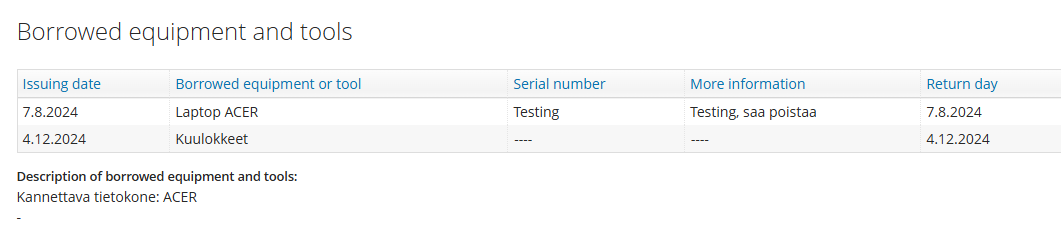Borrowed equipment and tools in Wilma
A student can check the equipment and tools that must be returned by using the Wilma form.
Return of borrowed devices and tools
1. When your studies end, please return all borrowed devices and tools to your supervising teacher. You can see the borrowed devices and tools in Wilma.
2. Log in to Careeria’s Wilma using a browser.
3. Go to the Forms section in the blue top bar. If it’s not visible, you can find it behind the three dots.

4. Select Borrowed equipment and tools from the list.
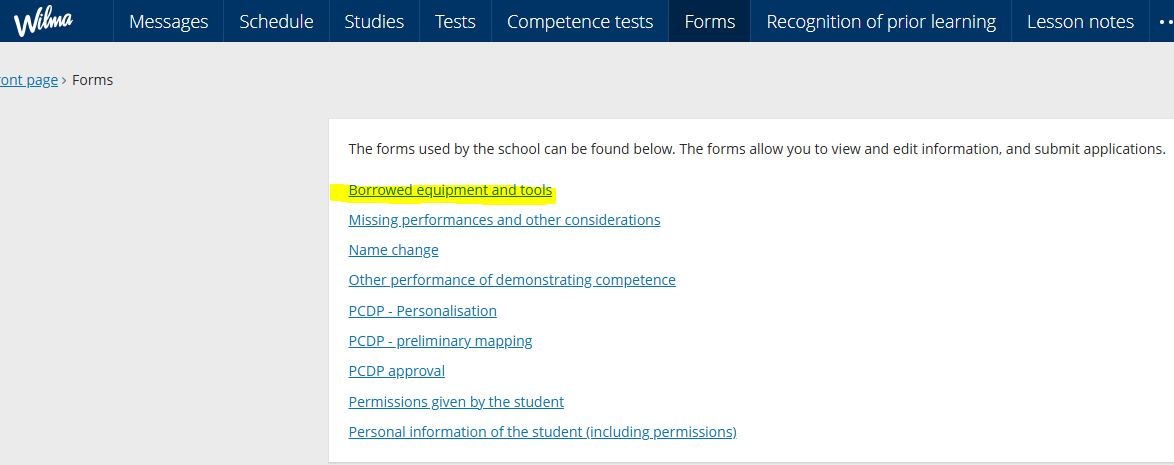
5. You can see the borrowed devices and tools at the bottom of the page.