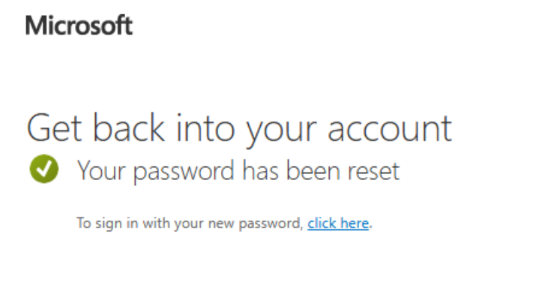To reset your Careeria password
To reset your Careeria password, go to https://passwordreset.microsoftonline.com/.
1. Go to the recover password page. Enter your Careeria email address and the characters below the address and click Next.
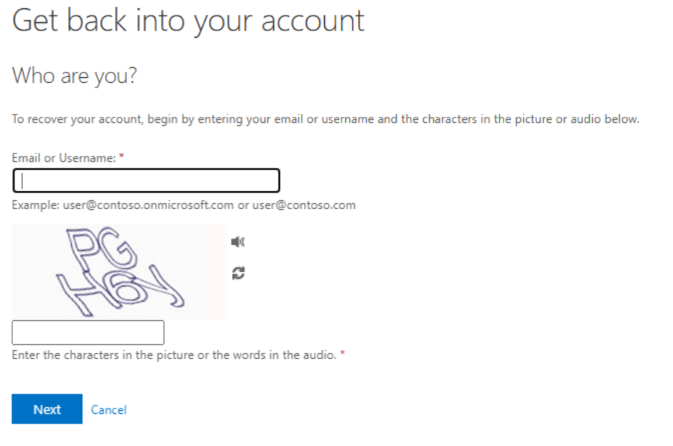
2. Enter your phone number and click Text.
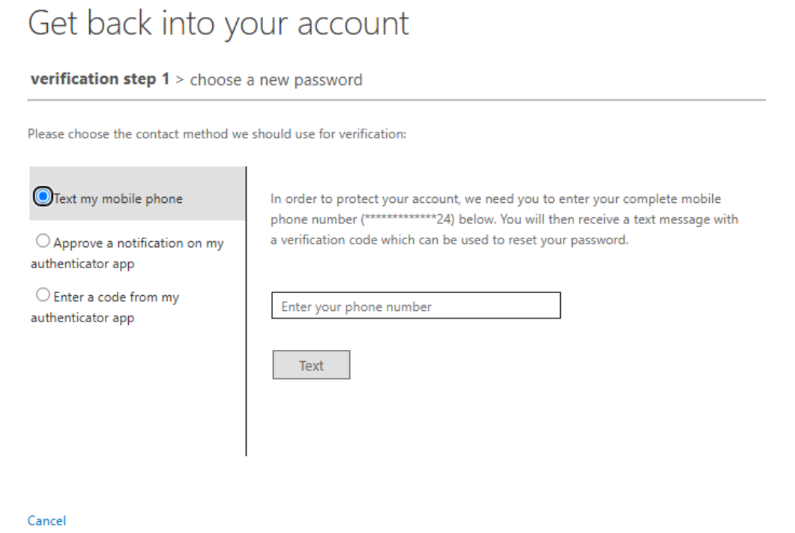
3. Enter the verification code you received via SMS and click Next.
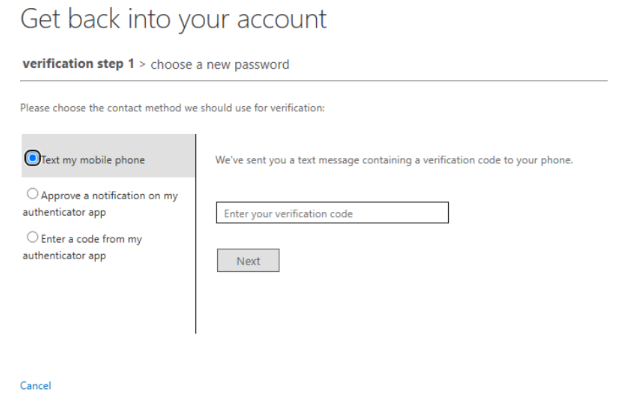
4. Enter your new password twice and click Finish.
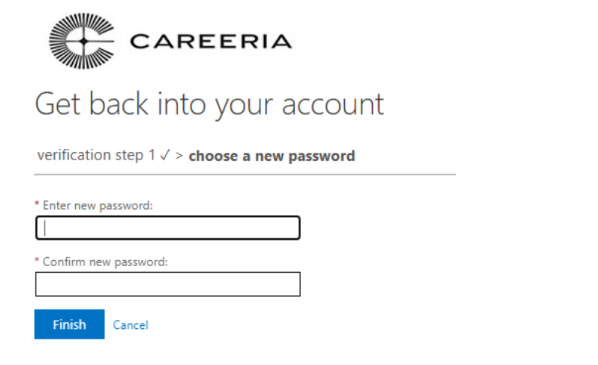
5. You have successfully reset your password.