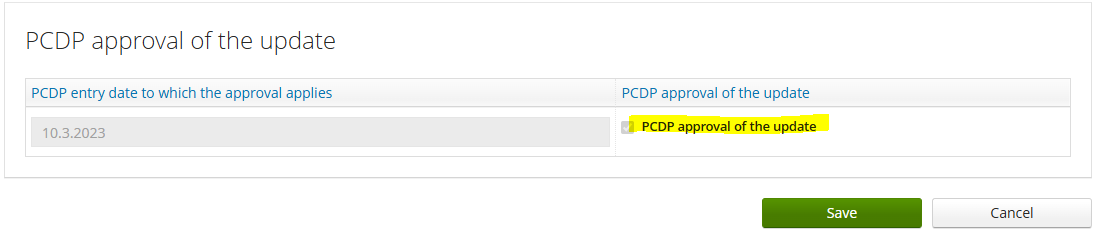Approval of the PCDP update in Wilma
A student can approve the update to their PCDP by using the Wilma form.
Approval of the update to the PCDP
1. Log in to Careeria’s Wilma using a browser.
2. Go to the Forms section in the blue top bar. If it’s not visible, you can find it behind the three dots.

3. Select PCDP approval from the list.
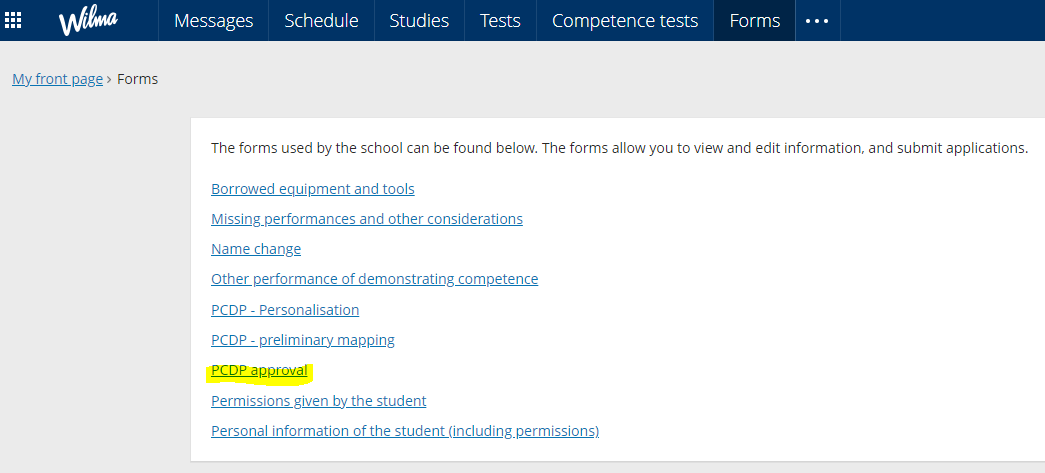
4. Check the box for PCDP apporval of the update on the correct row and save the information.