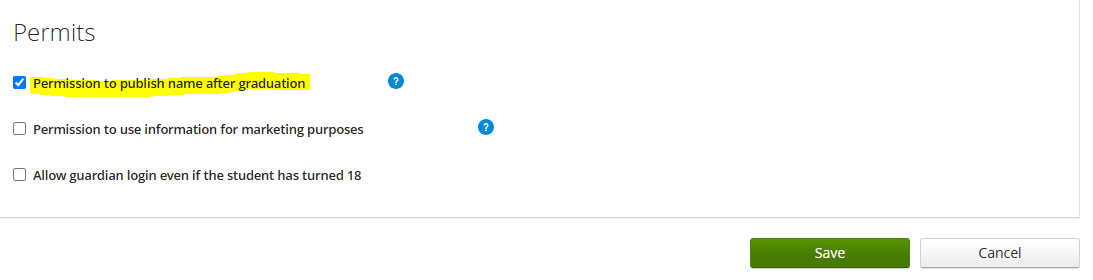Permission to publish the name in Wilma
A student can give permission to publish their name on the Wilma form.
Permission to publish the name after graduation
1. Log in to Careeria’s Wilma using a browser.
2. Go to the Forms section in the blue top bar. If it’s not visible, you can find it behind the three dots.

3. Select Permissions given by the student from the list
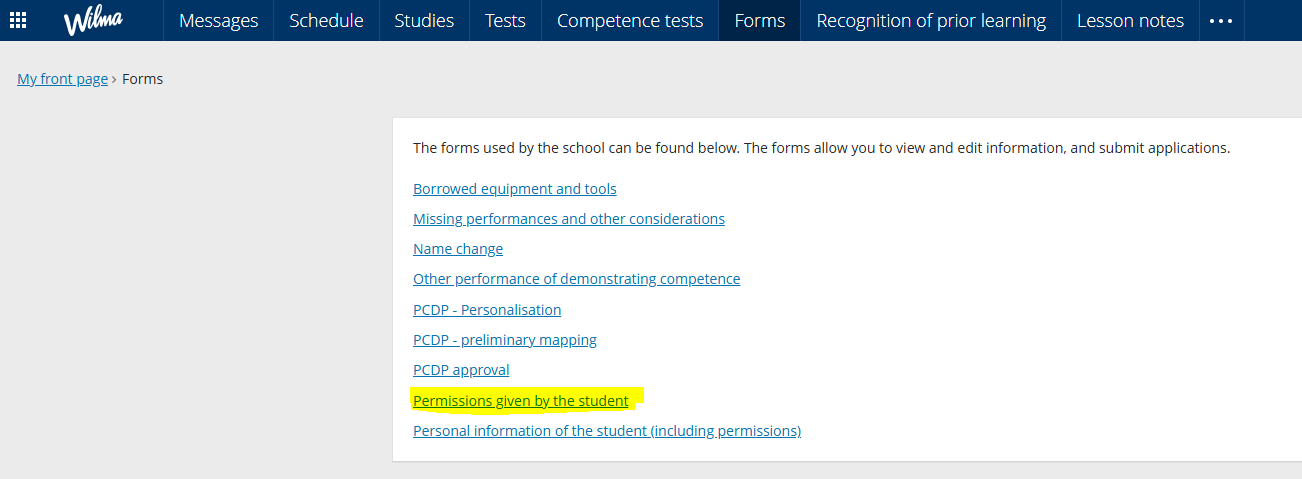
4. Check the box for Permission to publish the name after graduation and save the information.