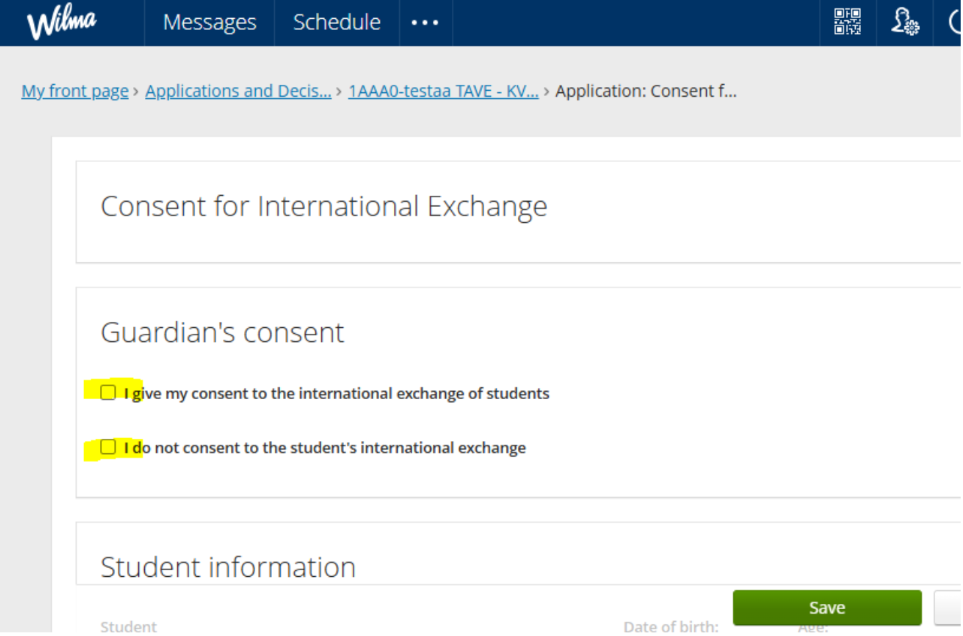Approval of international exchange in Wilma
A guardian can record their consent for the student’s international exchange in Wilma under the section Applications and Decisions.
Consent for International Exchange
1. Log in to Careeria’s Wilma using your web browser.
2. Go to the Applications and Decisions section on the blue top bar. If it is not visible, it can be found behind the three dots.
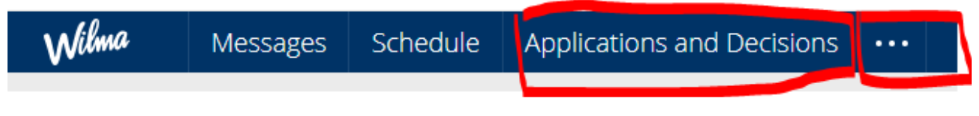
3. In the window, select the application International exchange.
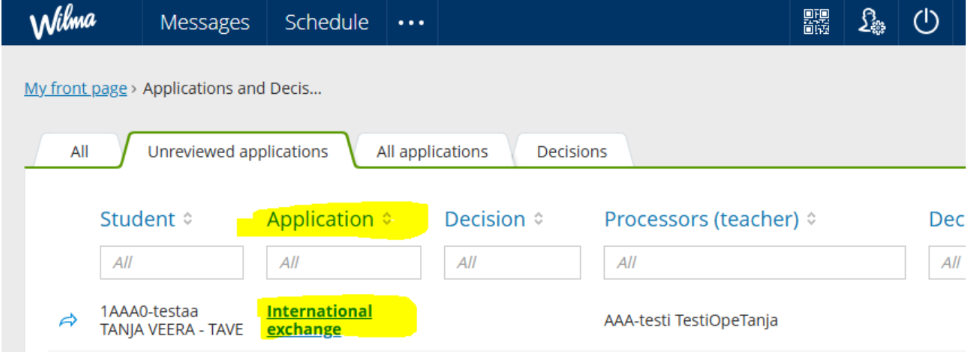
4. In the top right-hand corner of the window that opens, select Forms and then Application: consent for international exchange.
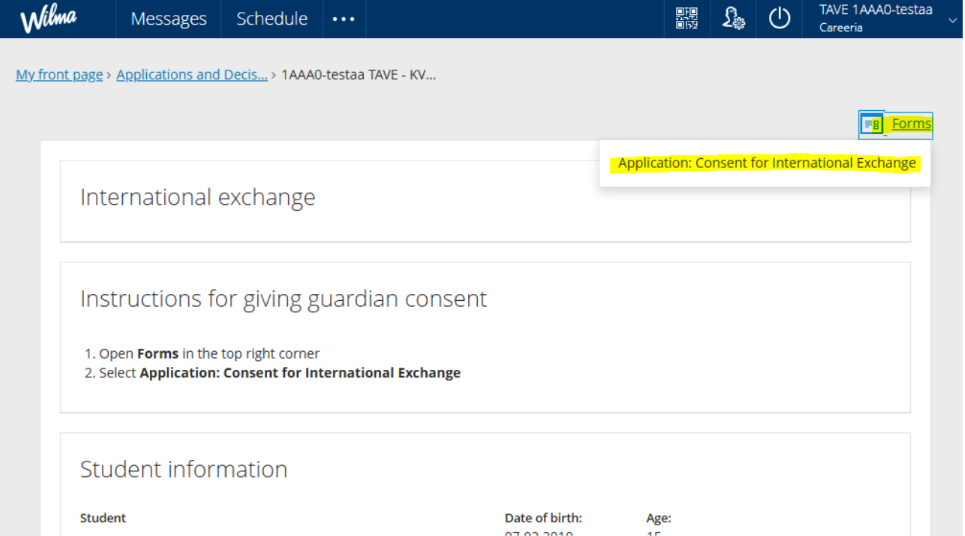
5. Check one of the options in the Guardian’s consent section and Save the information