Meal allowance
A student can apply for meal allowance in Wilma under the section Applications and Decisions.
PLEASE NOTE!
Allowance for January to May must be applied for by the end of June.
Allowance for June to December must be applied for by the end of January.
1. Log in to Careeria’s Wilma using a browser.
2. Navigate to the Applications and Decisions section on the blue top bar. If it’s not visible, you can find it behind the three dots.
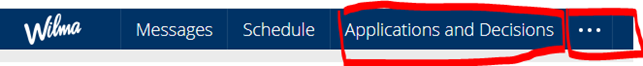
3. Select the New application and then Application: Meal Allowance from the drop-down menu.
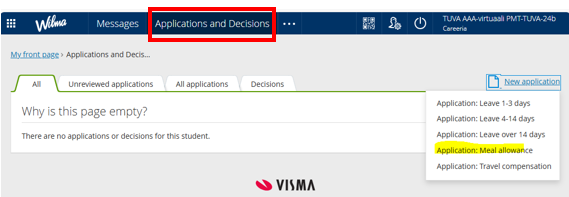
4. Check that your account number is visible on your application and add it if necessary. Open the link in a new tab or window using the right mouse button.
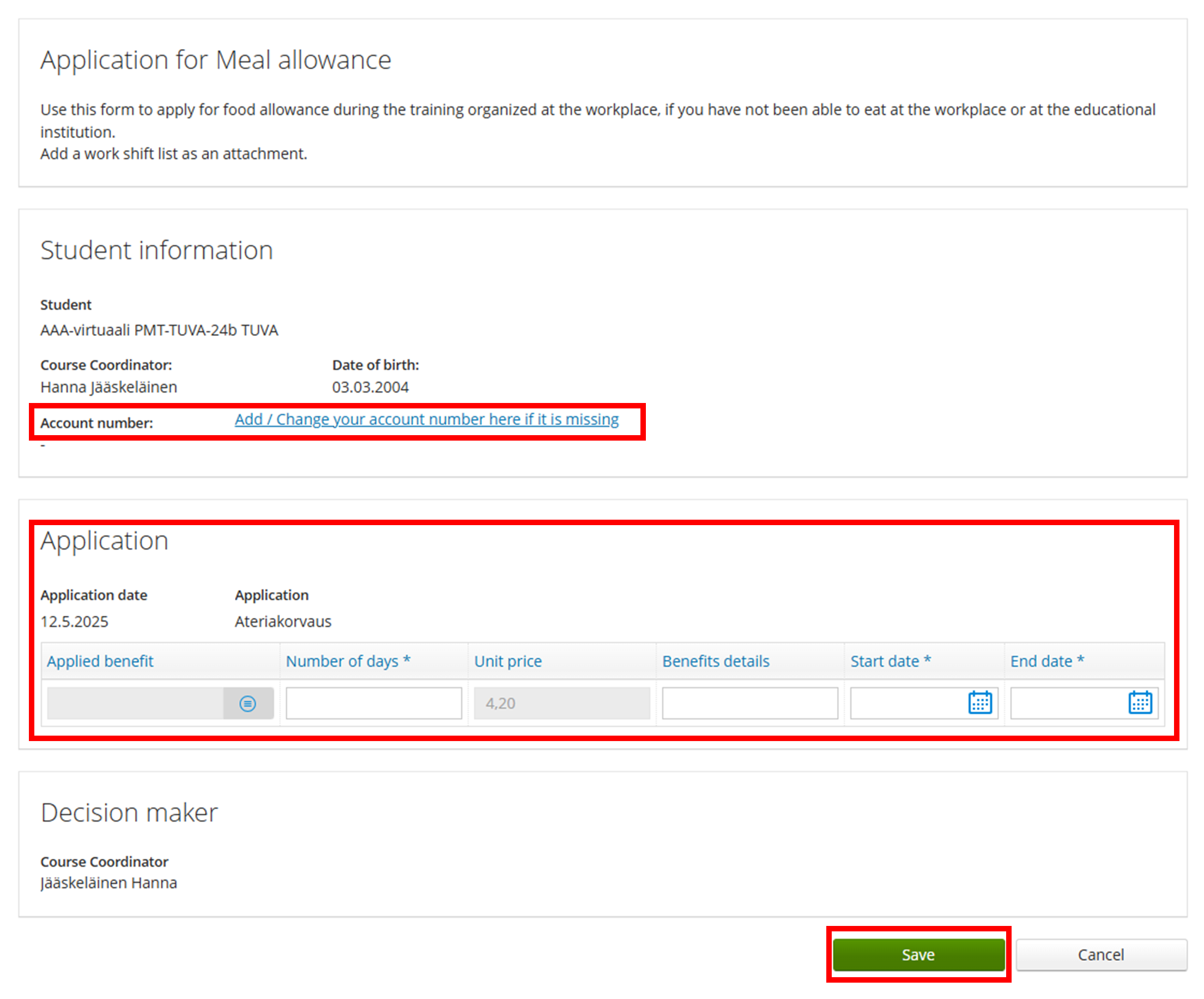
5. Then add the details of the amount and time of the meal allowances to the application
6. Save the information.