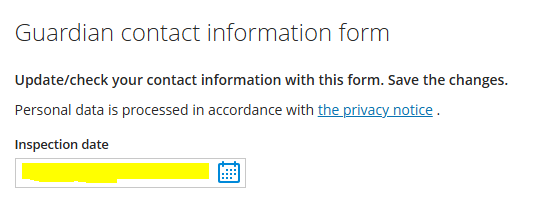Verification of personal data in Wilma
A student or guardian can check and update their personal information using the Wilma form.
Student’s personal information check and update
1. Log in to Careeria’s Wilma using a browser.
Go to the Forms section in the blue top bar. If it’s not visible, you can find it behind the three dots.

3. Select Personal information of the student (including permissions) from the list.
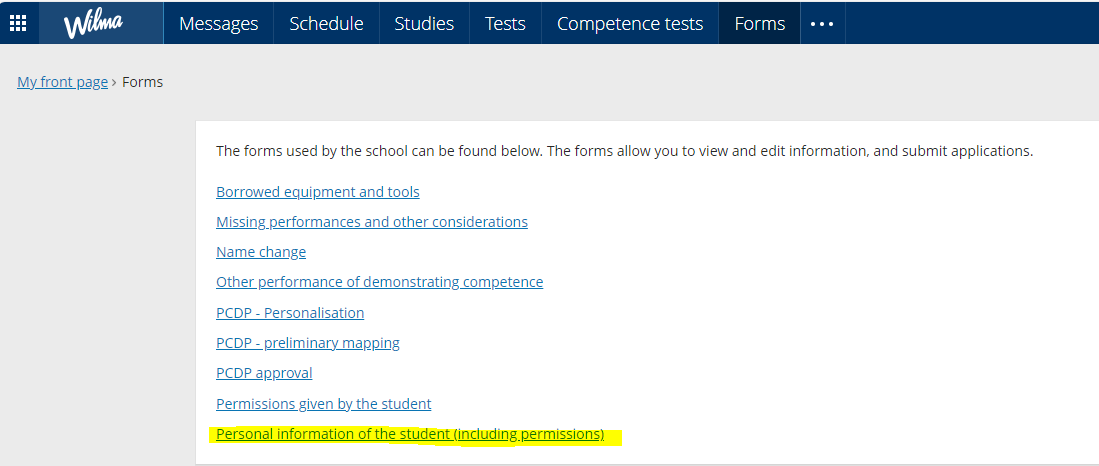
4. Review your information and correct if necessary. Fill in the date and save the information.
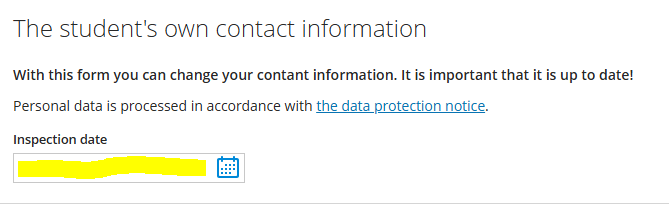
Guardian’s personal information check and update
1. Log in to Careeria’s Wilma using a browser.
2. Go to the Forms section in the blue top bar. If it’s not visible, you can find it behind the three dots.

3. Select Guardian’s contact information form from the list.
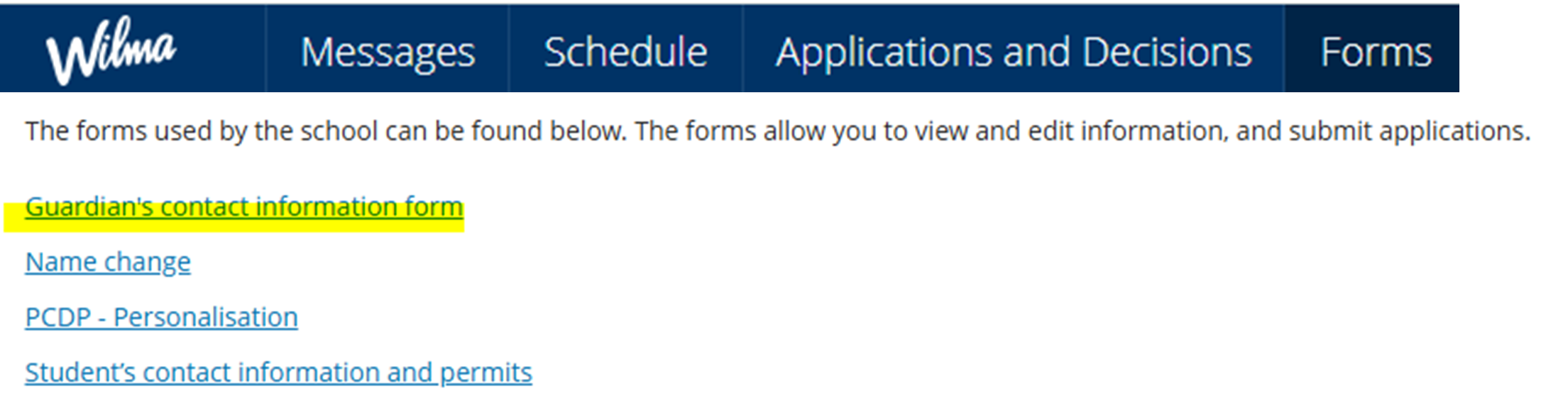
4. Review your information and correct if necessary. Fill in the date and save the information.